MacOS 安装Jetbrains intellij IDEA卡顿问题
在安装Jetbrains intellij IDEA的适合,一直卡顿在安装复制过程中
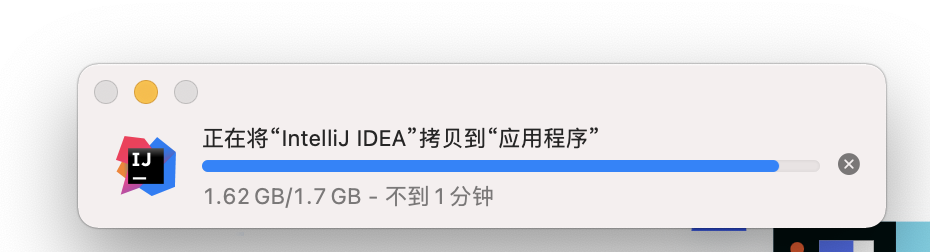
作为一个MAC用户,发现复制过程卡顿,必然出现了问题,甚至会导致整个电脑卡死,重启多次无效
第一时间检查了硬盘,硬盘还有400G并且健康
然后检查了控制台中的大量崩溃日志,发现如下内容
Process: adp-rest-util [4610]
Path: /Library/Application Support/Acronis/*/adp-rest-util
Identifier: adp-rest-util
Version: 0
Code Type: X86-64 (Native)
Parent Process: schedul2 [128]
Responsible: schedul2 [128]
User ID: 0
Date/Time: 2021-04-07 16:03:41.769 +0800
OS Version: macOS 11.2.3 (20D91)
Report Version: 12
Time Awake Since Boot: 3500 seconds
System Integrity Protection: enabled
Crashed Thread: 0
Exception Type: EXC_CRASH (SIGABRT)
Exception Codes: 0x0000000000000000, 0x0000000000000000
Exception Note: EXC_CORPSE_NOTIFY
Termination Reason: DYLD, [0x1] Library missing
Application Specific Information:
dyld: launch, loading dependent libraries
DYLD_LIBRARY_PATH=/Applications/Acronis True Image.app/Contents/MacOS
Dyld Error Message:
dyld: Using shared cache: 52762DF1-0E55-3F8B-9588-8169E6D0EB95
Library not loaded: liblibssl10.so
Referenced from: /Library/Application Support/Acronis/*/adp-rest-util
Reason: image not found
Binary Images:
0x10b00f000 - 0x10b0e3fff +adp-rest-util (0) <FE566033-DBA2-3212-BE7E-72DAAEBD1A87> /Library/Application Support/Acronis/*/adp-rest-util
0x10c378000 - 0x10c413fff dyld (832.7.3) <0D4EA85F-7E30-338B-9215-314A5A5539B6> /usr/lib/dyld
经阅读发现是Acronis True Image.app一直在错误运行,但是之前该APP已经卸载,于是乎重新下载该APP,打开dmg发现有独立的卸载选项,通过dmg卸载后,电脑不在崩溃
安装正常
本作品采用 知识共享署名-相同方式共享 4.0 国际许可协议 进行许可。
评论已关闭